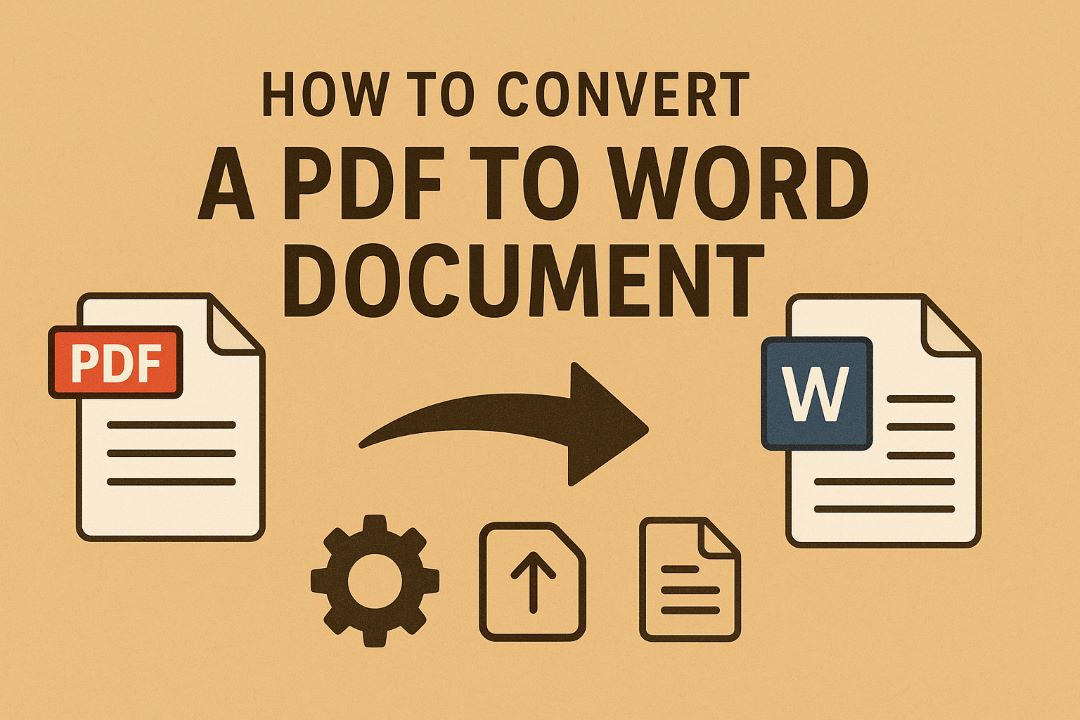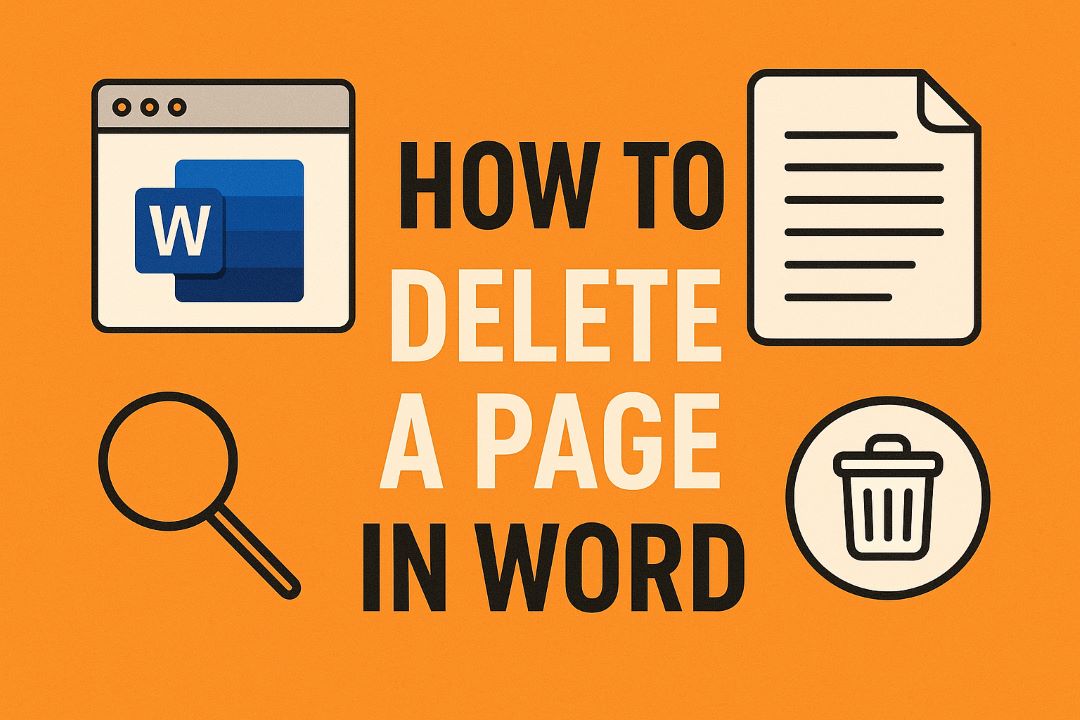In the fast-paced world of digital marketing, staying ahead means mastering tools that streamline your workflow and amplify your reach. Enter Meta Business Suite 2025, the ultimate all-in-one platform for managing your Facebook, Instagram, and WhatsApp presence. Whether you’re a small business owner juggling content creation or a marketing team scaling ad campaigns, this guide dives deep into everything you need to know about Meta Business Suite. From setup to advanced features, we’ll cover how to leverage its AI-powered tools, new 2025 updates, and best practices to boost engagement and ROI.
As of October 2025, Meta has rolled out significant enhancements, including AI-driven content assistance and expanded integrations, making it more powerful than ever. With over 3 billion users across Meta’s ecosystem, optimizing your strategy here isn’t just smart—it’s essential. This Meta Business Suite guide 2025 will equip you with actionable steps, tips, and insights to transform your social media game. Ready to dive in? Let’s get started.
Also Read: How to Create an Image with Bing
Table of Contents
What is Meta Business Suite?
Meta Business Suite is a free, centralized dashboard launched by Meta (formerly Facebook) in 2020 to simplify social media management. It consolidates tools for creating, scheduling, and publishing content across Facebook and Instagram, while also handling ads, messaging, and analytics in one place. Unlike the more complex Meta Business Manager, which focuses on asset ownership and team permissions, Business Suite is designed for everyday tasks—think quick post scheduling or real-time inbox monitoring.
At its core, Meta Business Suite acts as a unified hub. You can respond to messages from Facebook, Instagram, and even WhatsApp without switching apps. It pulls in performance data to show what’s resonating with your audience, helping you refine strategies on the fly. For creators and small teams, it’s a game-changer: no more toggling between native apps or spreadsheets for tracking metrics.
In 2025, the platform will have evolved beyond basic management. With AI integrations, it now predicts optimal posting times and suggests content tweaks based on trends. Businesses using it report up to 30% time savings on routine tasks, allowing focus on creativity and growth. Whether you’re promoting a local cafe or launching a global e-commerce line, Meta Business Suite ensures consistency across channels.
Key components include:
- Content Tools: For drafting and scheduling posts.
- Ad Center: Simplified campaign building.
- Insights: Data-driven reports on reach and engagement.
- Inbox: Centralized customer communications.
This seamless integration reduces silos, fostering a cohesive brand voice. As social algorithms prioritize authentic, timely content, tools like these are non-negotiable for visibility.
Why Use Meta Business Suite in 2025?
The social media landscape in 2025 is more competitive than ever, with AI, short-form video, and cross-platform shopping dominating trends. Meta Business Suite 2025 stands out by adapting to these shifts, offering features that align with user behaviors—like Reels and Stories for quick engagement.
First, efficiency: Manage multiple accounts without app-hopping. A 2025 Sprinklr report highlights how brands save 10+ hours weekly on cross-channel tasks. Second, data empowerment: Real-time analytics reveal audience demographics, peak times, and content performance, enabling data-backed decisions. For instance, AI-powered forecasts can predict ad ROI before launch.
Third, scalability: From solopreneurs to enterprises, it supports team collaboration with role-based access. New 2025 updates, like expanded WhatsApp integration, enhance customer service—crucial as 70% of consumers expect responses within an hour.
Compared to alternatives like Hootsuite or Buffer, Meta Business Suite is free and native, ensuring deeper platform insights. It’s GDPR-compliant, with encrypted data handling, making it trustworthy for global ops.
In short, if your business relies on Meta’s ecosystem (and most do), this tool maximizes reach while minimizing hassle. Brands like Samsung have seen 18% lifts in conversions by leveraging their ad tools during events. Don’t sleep on it—your competitors aren’t.
Setting Up Meta Business Suite: Step-by-Step Guide
Getting started with Meta Business Suite is straightforward, taking under 15 minutes. Here’s a detailed walkthrough for 2025.
- Create or Log In to a Facebook Account: Head to business.facebook.com. If new, sign up with your business email. Verify via phone or email for security.
- Access Meta Business Suite: From the dashboard, click “Meta Business Suite” or download the mobile app (iOS/Android). Log in with your Facebook credentials.
- Add Your Assets:
- Facebook Page: Go to Settings > Pages > Add. Select or create a business page.
- Instagram Account: Settings > Instagram Accounts > Connect. Authorize via login; switch to professional mode if needed.
- WhatsApp Business: Settings > WhatsApp Accounts > Link. Verify your number for messaging.
- Set Up Team Access (Optional): In Settings > People, invite collaborators. Assign roles like Admin, Editor, or Analyst to control permissions.
- Configure Notifications and Preferences: Under Home > Notifications, customize alerts for messages, comments, or low engagement. Enable two-factor authentication.
- Link Ad Account: Settings > Ad Accounts > Add. This unlocks boosting and campaigns.
- Explore the Dashboard: Once set, you’ll see your Home feed with to-dos, recent posts, and insights. Test by creating a draft post.
Pro Tip: Use the mobile app for on-the-go management, but the desktop for detailed analytics. If issues arise, check Meta’s help center—common fixes include clearing cache or updating browsers.
By Q4 2025, setup includes a quick AI onboarding quiz to personalize your dashboard. Follow these steps, and you’re ready to roll.
Navigating the Meta Business Suite Dashboard
The Meta Business Suite dashboard in 2025 is intuitive, with a clean left sidebar for quick access. At the top, a dropdown lets you switch between connected accounts seamlessly.
Key areas:
- Home: Your command center. Shows a to-do list (drafts, comments), recent activity, and quick stats like reach or messages. High-priority notifications pop here—filter by type for focus.
- Planner: A visual calendar for content. Drag-and-drop scheduling, with AI-suggested slots based on audience activity.
- Content: Library of all posts—published, scheduled, drafts. Search by ID, filter by platform, and view metrics like impressions or shares.
- Insights: Deep dives into data. Tabs for overview, audience, content, and ads. Benchmark against industry averages.
- Inbox: Unified messaging hub. Tabs for messages, comments, stories—respond across platforms with quick replies.
- Ads: Campaign overview. Active ads, spend trackers, and creation tools.
- All Tools: Catch-all for leads, monetization, reports.
Mobile navigation mirrors desktop but prioritizes swipe gestures for Reels editing. Customization options let you pin favorites, reducing clicks by 40%. Familiarize yourself here—it’s the foundation for everything else.
Key Features of Meta Business Suite in 2025
Meta Business Suite 2025 packs a punch with features tailored for modern marketers. Let’s break them down.
Content Creation and Scheduling
The Planner is your creative powerhouse. Design posts once, preview for Facebook/Instagram formats, and schedule with AI-optimized times. Upload up to 10 media items, add AR filters, or remix Reels. New: Mixed media posts (photos + videos) for dynamic storytelling.
Analytics and Insights
Gain real-time data on reach, engagement, and demographics. 2025’s AI dashboard segments audiences automatically, forecasting trends. Export reports or benchmark vs. competitors—vital for ROI tweaks.
Ad Management
From boosting posts to full campaigns, integrate Advantage+ for AI targeting. Track metrics like link clicks or conversions in one view. Supports WhatsApp ads for seamless funnels.
Unified Inbox and Messaging
Consolidate DMs, comments, and story replies. AI quick replies handle FAQs; set away messages for off-hours. Expanded to include Threads in beta.
Shopping and E-Commerce Tools
Tag products in posts for direct sales. Leads Center manages forms and pipelines, integrating with CRM for follow-ups.
Team Collaboration
Role-based access, approval workflows, and activity logs keep teams aligned without chaos.
These features interconnect, creating a feedback loop: Insights inform content, which fuels ads, driving engagement.
New Updates and Features in 2025
2025 has supercharged the Meta Business Suite with AI and integrations. Highlights from recent rollouts:
- AI-Driven Content Assistance: Generates captions, suggests edits, and restyles images via Meta AI. EU users get “Restyle” for Instagram Edits.
- Expanded Unified Inbox with WhatsApp: Now includes channel subscriptions and direct calling for businesses.
- Advantage+ Enhancements: AI-optimized ads with “Value Rules” for all objectives, plus restricted words for copy generation.
- Reels and Video Tools: All videos as Reels, AI audio translations, and trending ads format.
- Mixed Media and Customization: Create photo-video hybrids; preview cross-platform tweaks.
- Brand Protection: Scale reporting for scam ads via Brand Rights Program.
These updates address pain points like content fatigue and ad fatigue, with early adopters seeing 15-20% engagement lifts. Rollouts continue through Q4, so check the release notes regularly.
How to Create and Schedule Content in Meta Business Suite
Content is king, and Meta Business Suite 2025 makes ruling easy. Start in Planner: Click “Create Post” or “Create Reel.”
For Posts:
- Select platforms (FB/IG/both).
- Upload media—images, videos, carousels.
- Craft caption: Use AI for suggestions, add hashtags/CTAs.
- Customize: Platform-specific tweaks, like IG stickers.
- Schedule: Pick date/time or use “Best Time” AI.
- Preview and publish/draft.
For Reels:
- Upload/edit video with music, text overlays.
- Enable remixing or gifts for monetization.
- Schedule for peak views.
Best for 2025: Leverage “Reels Trending Ads” for viral potential. A/B test variations to see what sticks—tools track impressions in real-time.
Case Study: A coffee brand scheduled daily Reels, boosting followers by 25% in a month. Consistency + AI = wins.
Managing Ads with Meta Business Suite
Ads in Meta Business Suite are simplified yet powerful. From the Ads tab:
- Boost Posts: Select content > Boost > Set budget/audience/duration.
- Create Campaigns: Choose an objective (awareness, traffic, leads). Use Advantage+ for auto-optimization.
- Targeting: Layer demographics, interests, lookalikes. Add Value Rules for bidding.
- Budgeting: Daily/lifetime, with AI forecasts.
- Launch and Monitor: Track in dashboard; pause underperformers.
2025 Tip: Integrate WhatsApp for click-to-chat ads, closing sales loops faster. Toyota saw 63% traffic spikes using targeted leads.
Avoid broad targeting—niche it for better ROAS.
Insights and Analytics in Meta Business Suite
Unlock growth with Insights. Overview shows key metrics: Reach, engagement, growth.
- Audience Tab: Age, gender, and location breakdowns. Spot trends like rising Gen Z interest.
- Content Tab: Top posts by reactions/shares. Identify winners.
- Ads Tab: Spend vs. results, conversion paths.
2025 Upgrade: AI segmentation and forecasts. Export CSVs for deeper dives.
Use it to pivot: If videos outperform images, double down. Brands benchmarking here refine strategies, hitting 20% higher engagement.
Unified Inbox and Customer Engagement
The Inbox is your engagement lifeline. Filters sort messages/comments; AI suggests replies.
- Respond cross-platform.
- Set automations: Instant replies for “hours.”
- Create messaging ads from chats.
In 2025, WhatsApp expansion means handling calls/DMs in-app. Jasper Market cut response times by 50%, boosting satisfaction.
Pro: Personalize with saved templates for scale.
Best Practices for Maximizing Meta Business Suite
To thrive in Meta Business Suite 2025:
- Post consistently: Use Planner for a calendar; aim 3-5x/week.
- Leverage AI: For captions, timings, and ad copy— but human-edit for authenticity.
- Analyze Weekly: Review Insights Sundays; adjust Monday.
- Engage Actively: Reply within hours via Inbox.
- Test Ads: Start with small budgets, scale winners.
- Collaborate Smart: Use workflows to avoid bottlenecks.
- Monetize Early: Enable Stars for Reels if eligible.
Integrate with email tools for omnichannel. Track KPIs like CAC and LTV.
Common Mistakes to Avoid with Meta Business Suite
Pitfalls can sink campaigns—dodge these:
- Ignoring Previews: Content looks different on platforms; always check.
- Overloading Notifications: Customize to avoid burnout.
- Neglecting Analytics: Guessing > data leads to flops.
- Poor Targeting: Broad ads waste budget; use lookalikes.
- Skipping Updates: 2025 features like AI restyle require the latest app.
- No Backup: Export leads regularly.
Solutions: Audit monthly, train teams.
Integrating Meta Business Suite with Other Tools
Meta Business Suite shines brighter with integrations:
- CRM like HubSpot: Sync leads from forms.
- E-commerce (Shopify): Auto-tag products.
- Analytics (Google Analytics): Track traffic sources.
- Scheduling (Metricool): For non-Meta platforms.
- Zapier: Automate workflows, e.g., new leads to Slack.
2025: Deeper Midjourney ties for AI visuals. This creates a powerhouse stack.
The Future of Meta Business Suite
Looking to 2026, expect more AI: Predictive engagement scoring, VR content tools, and Threads full integration. With EU expansions like image gen, global accessibility grows. Meta’s focus on privacy (post-Apple changes) ensures trust.
Stay agile—updates drop weekly. Your edge? Experiment now.
Conclusion: Elevate Your Business with Meta Business Suite Today
We’ve covered the Meta Business Suite guide 2025 from A to Z: Setup, features, updates, and strategies to dominate social. This tool isn’t just software—it’s your growth engine in a Meta-dominated world.
Action step: Log in now, schedule your first AI-assisted post, and track results. Questions? Drop a comment below. Subscribe for more guides.
What’s your biggest win with Meta Business Suite? Share in the comments!