Accidents happen—whether it's a hasty Shift + Delete on a crucial report, a ransomware scare wiping your photos, or a system glitch vanishing your vacation ...
In an era where cyber threats evolve faster than ever—think ransomware attacks up 150% in 2025 alone—keeping your Windows device secure isn't optional; it's ...
In the ever-connected world of 2025, Bluetooth audio devices like wireless headphones, speakers, and earbuds have become indispensable for everything from Zoom ...
In today's digital landscape, your web browser is your daily companion for work, entertainment, and staying connected. Microsoft Edge, the built-in browser for ...
In the fast-paced world of 2025, where personalization is key to productivity and privacy, managing your Windows 11 user account has never been more important. ...
Managing storage effectively is one of the most important tasks for keeping your Windows 11 computer running smoothly. Whether you’re upgrading your hard ...
In today’s fast-paced digital world, efficiency is key. Every second saved on repetitive tasks can add up to hours over time. One of the most overlooked tools ...
Bing Homepage Quiz gives you a quick, daily chance to test trivia and earn Microsoft Rewards points; to play, select the quiz, answer the multiple-choice ...
How to upgrade to windows 11 using this authoritative, step-by-step guide that walks you through preparation, installation, and basic troubleshooting. Before ...
You can capture your screen in multiple ways on Windows 11: press PrtSc to copy the entire screen, Alt+PrtSc for the active window, or Win+Shift+S to open the ...
Disk Cleanup in Windows 11 guides you to quickly reclaim storage and speed up your PC by removing temporary files, cached data, and optional system files; you ...
Windows gives you multiple support options: use the Get Help app, Settings, and built-in troubleshooters, try Copilot, live chat, phone support, or community ...







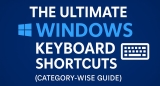
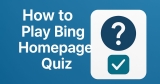



![How to Get Help in Windows 11 [Top 15 Ways]](https://gizslide.com/wp-content/uploads/thumbs_dir/Screenshot-2025-09-24-220026-23xznqroscs72wuntw5a16k2ubmfya3do6wax2beruz8.png)