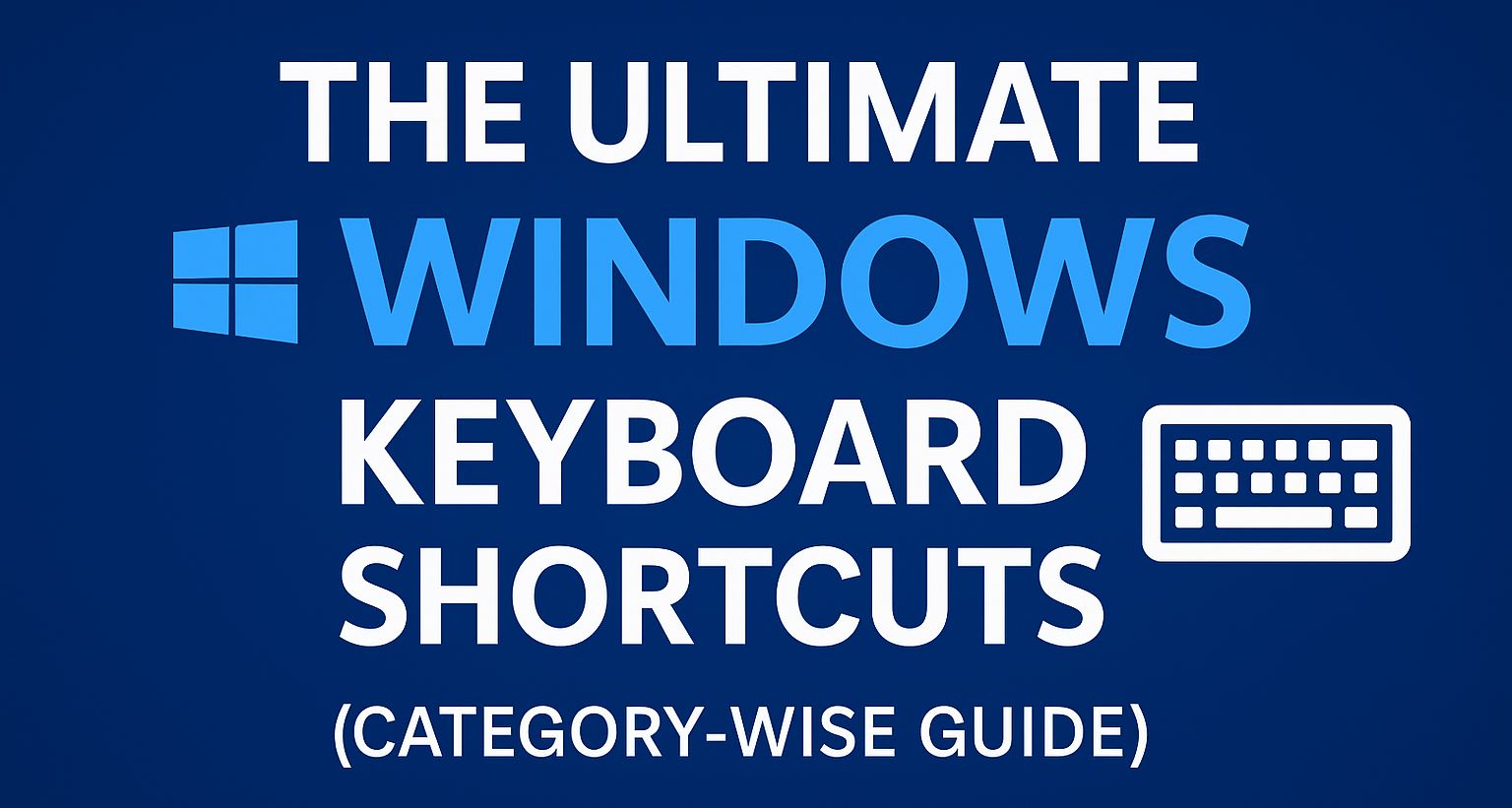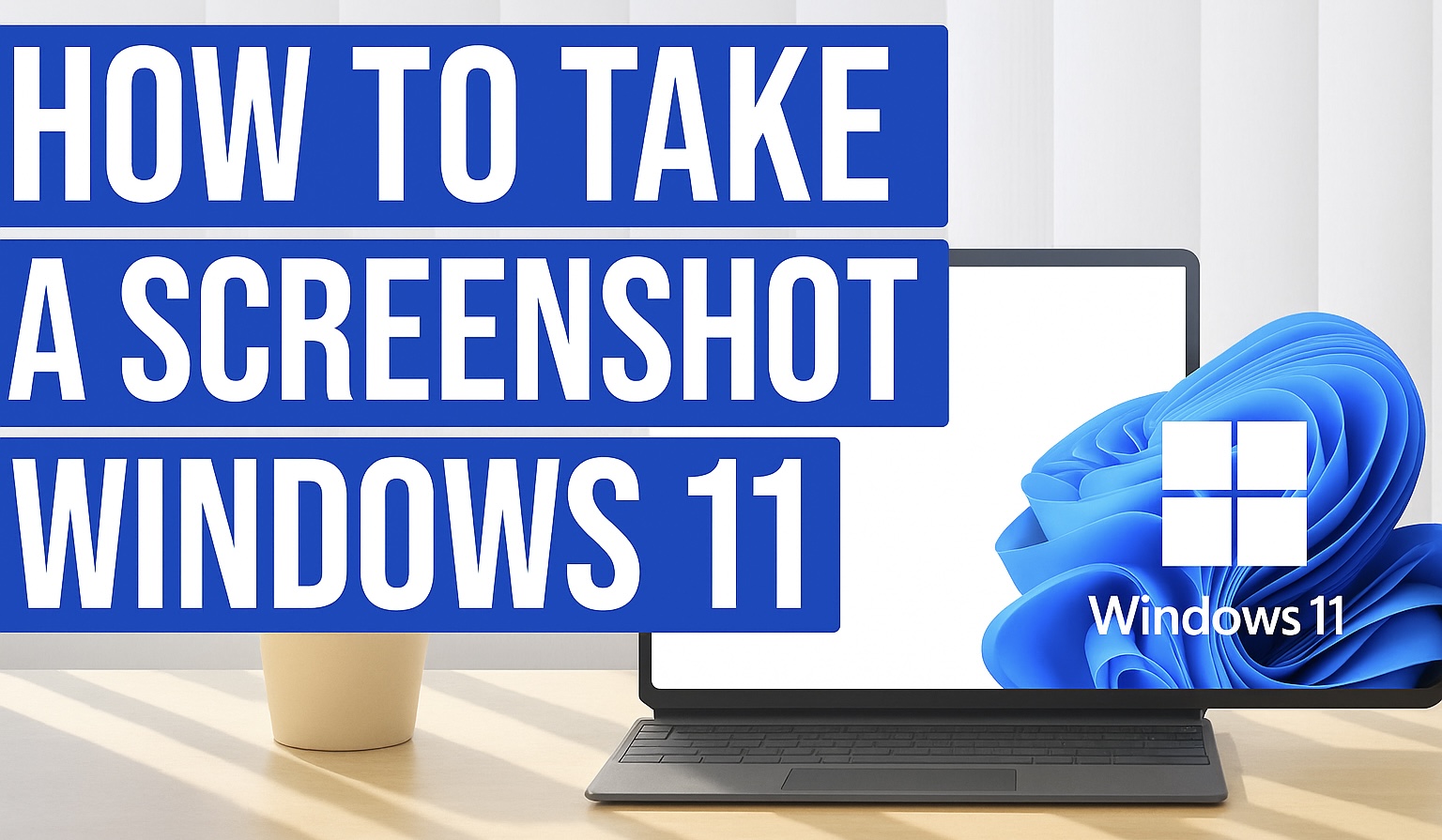The Ultimate Windows Keyboard Shortcuts (Category-Wise Guide)
In today’s fast-paced digital world, efficiency is key. Every second saved on repetitive tasks can add up to hours over time. One of the most overlooked tools for improving productivity is Windows keyboard shortcuts. These simple combinations of keys allow you to perform tasks faster, navigate your system with ease, and manage files and applications … Read more