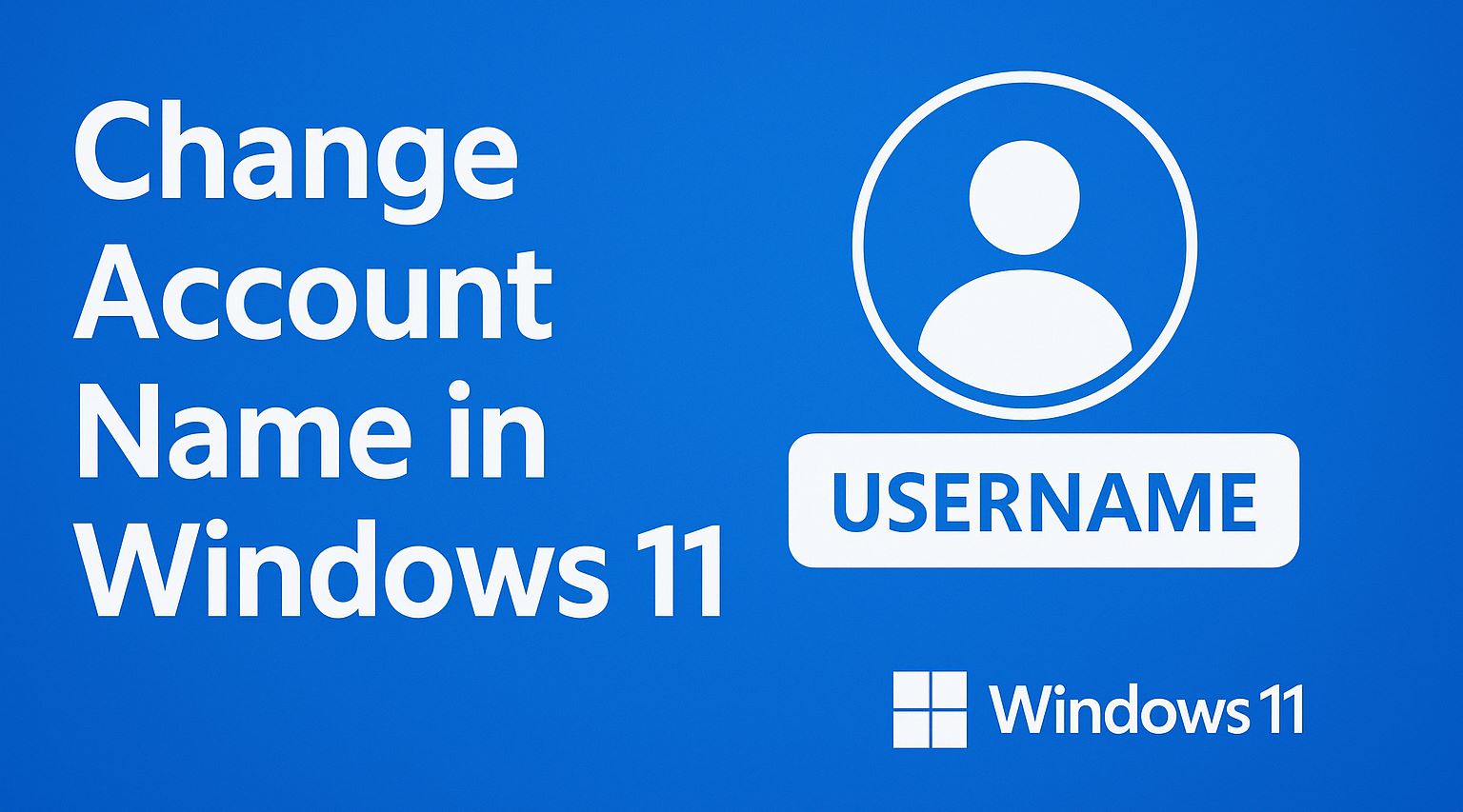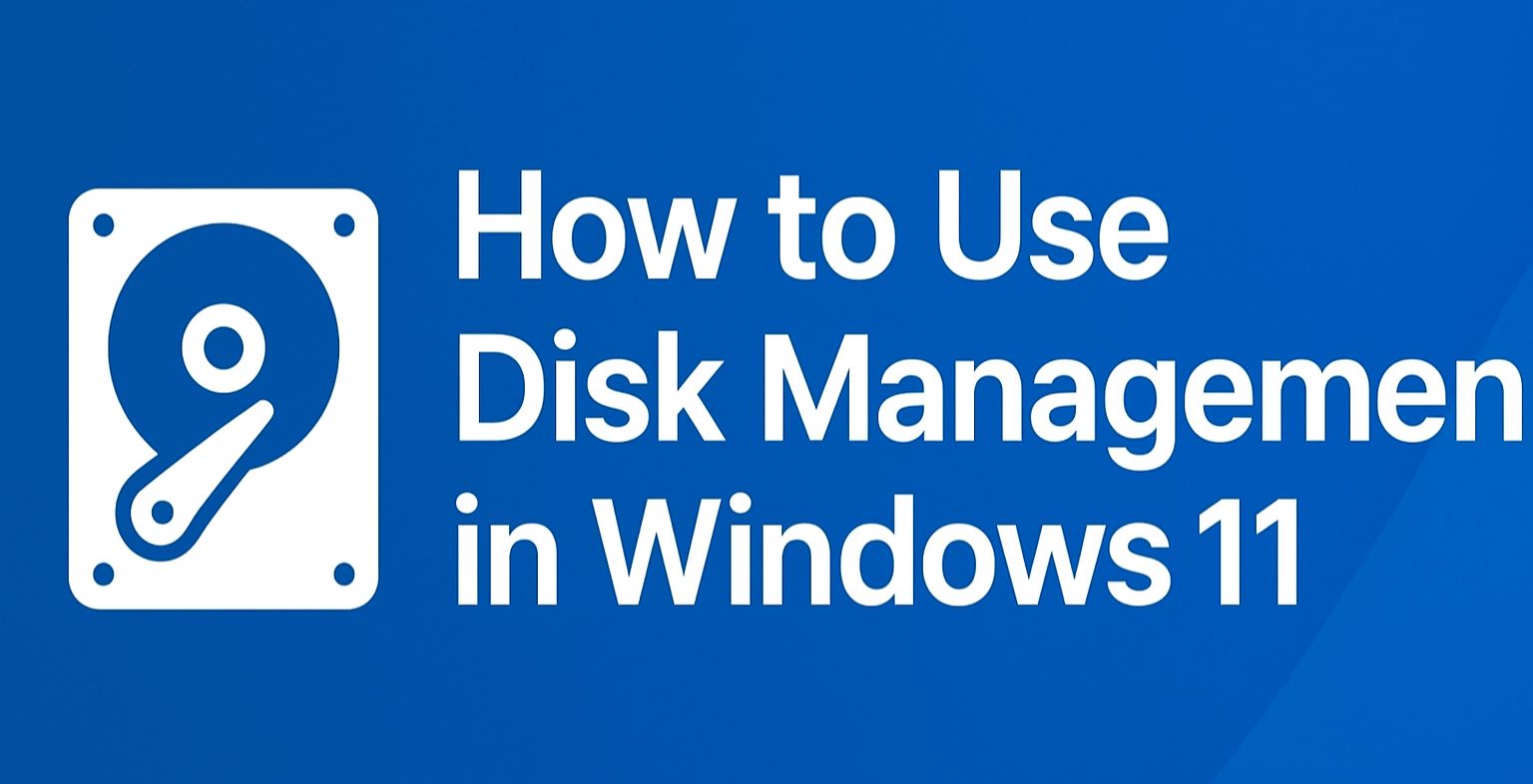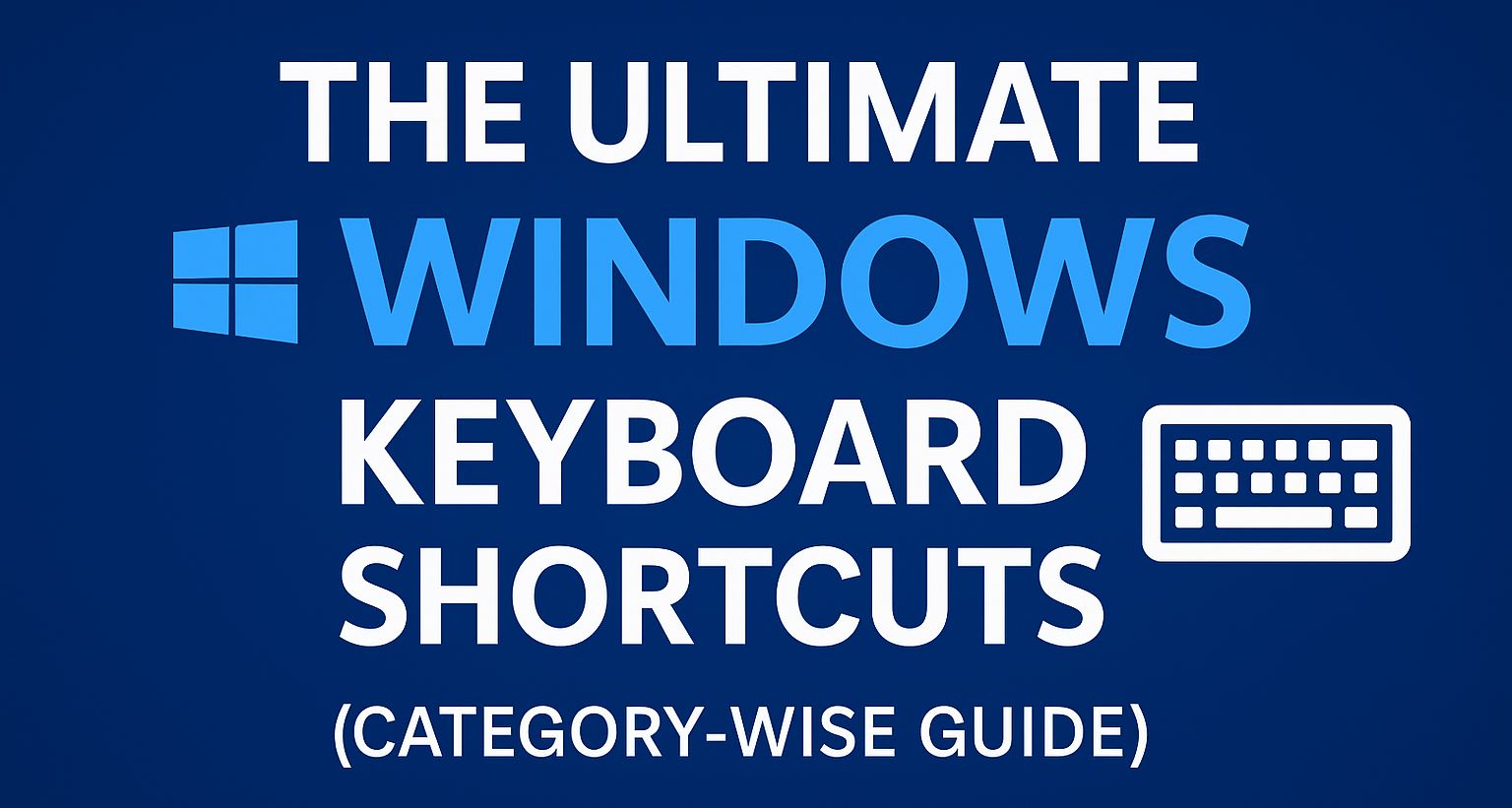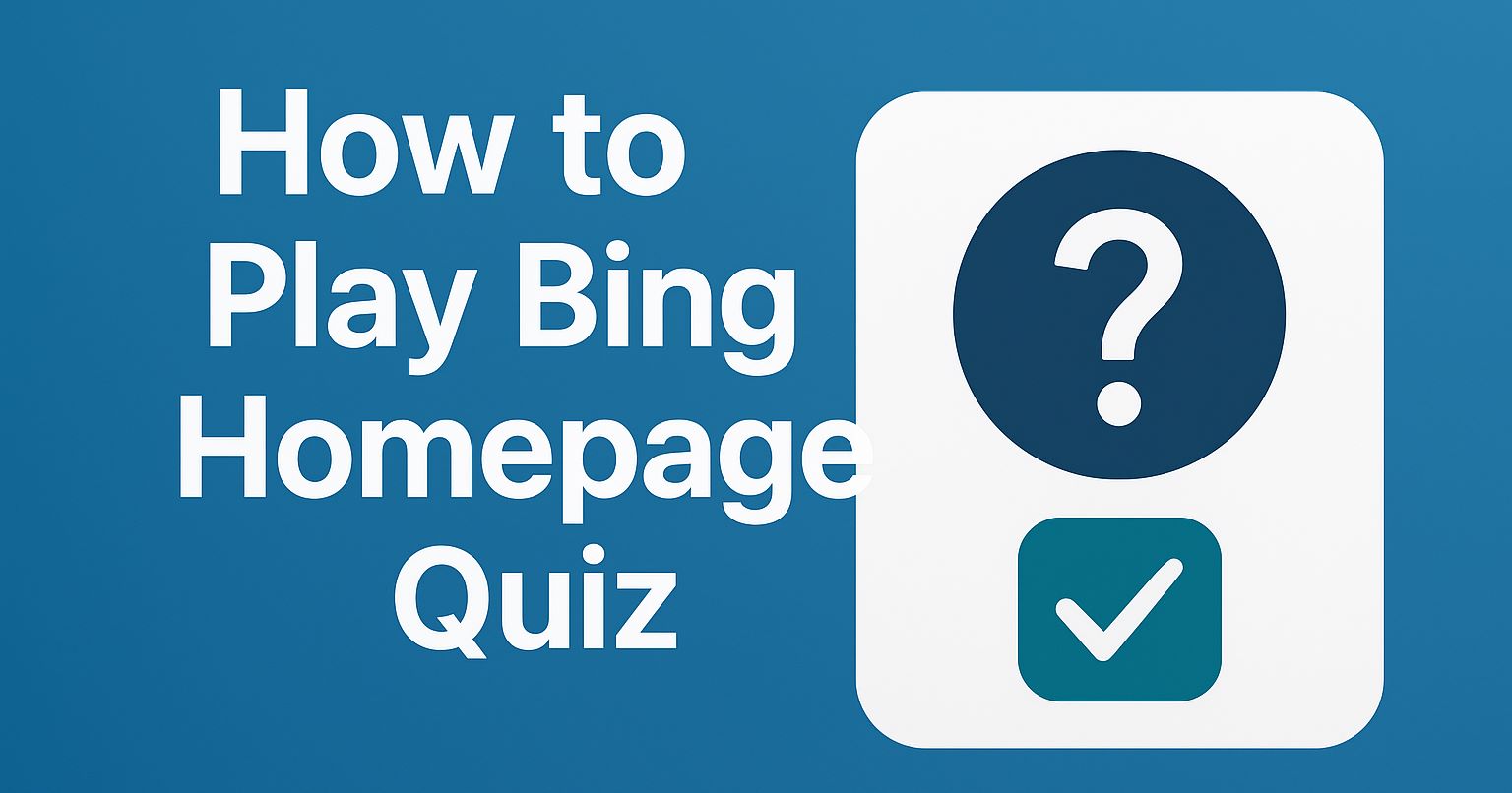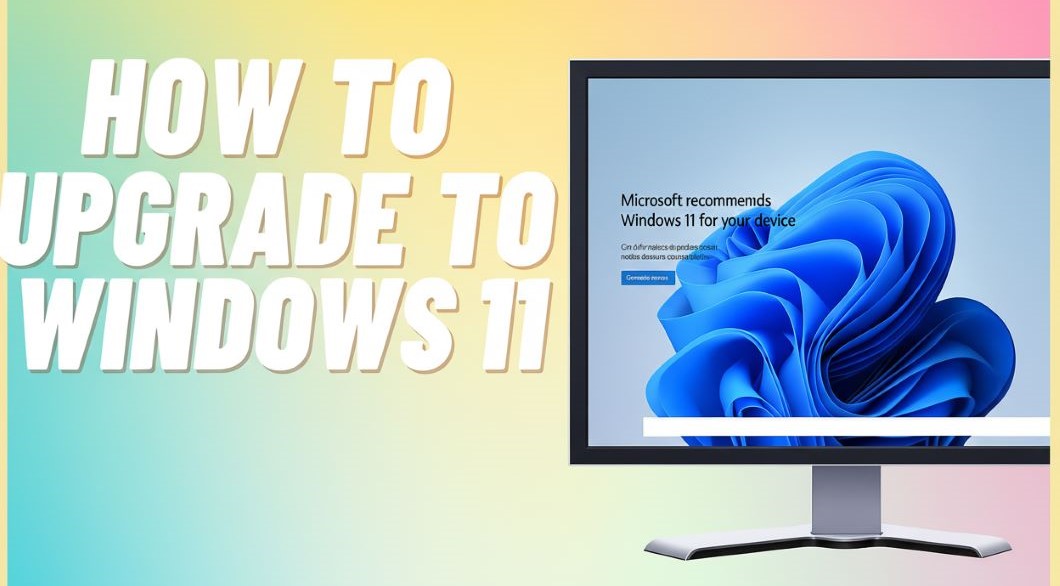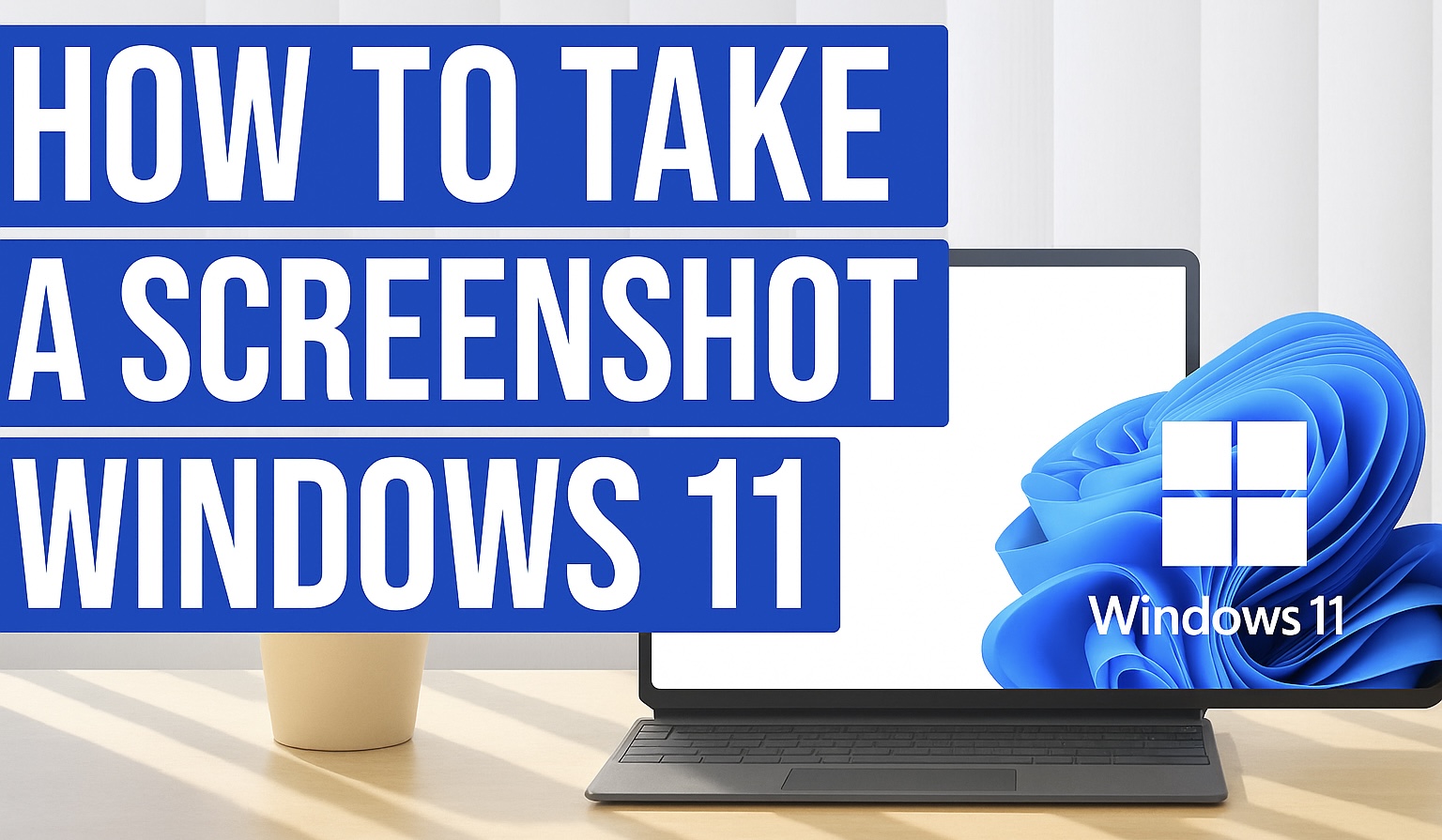How to Fix Connections to Bluetooth Audio Devices and Wireless Displays in Windows 10
In the ever-connected world of 2025, Bluetooth audio devices like wireless headphones, speakers, and earbuds have become indispensable for everything from Zoom calls to binge-watching Netflix on the go. Similarly, wireless displays—powered by Miracast technology—let you mirror your screen to a TV or projector without pesky cables, perfect for presentations or gaming setups. But if … Read more